🌍🔔Our tiered membership partnership structure, designed to offer tailored support that meets a variety of service needs:
1. Basic Membership (€5K/Month):
Our Basic tier includes essential technical consultation services, available three days per week. Members will also benefit from daily oversight via email, ensuring that you receive timely support and guidance tailored to your operational requirements.
2. Premium Membership (€15K/Month):
The Premium tier builds upon the Basic membership by incorporating management consultation services. Additionally, members gain access to the TPG Global Platform, which features a suite of global consulting services. This includes insights on international tenders, quality project delivery, tailored business solutions, innovative project initiatives, funding solutions, and supply chain optimization. Like the Basic tier, this membership also provides three days of consultation per week and daily email oversight.
3. Enterprise Membership (€50K/Month):
Our Enterprise tier encompasses all the benefits of the Basic and Premium memberships, ensuring comprehensive support for your organization. This tier is designed for those who require an extensive level of service and engagement, with the same three days of consultation per week and daily email control.
Incentive Structure :
To further align our success with yours, we offer an 8% commission on full contract deals secured through our insights. This commission structure is designed to foster a mutually beneficial partnership, ensuring that our efforts contribute directly to your success.
We believe that our tiered membership structure provides a flexible and scalable solution to meet your diverse service needs. Please let me know your availability for further discussion, as I would be happy to explore how we can best support your organization
- Home
-
About Us
-
Explore
-
Get in touch
TPG is a third-party global solution company that specialises in Engineering Business Development Management. We help businesses grow, restructure, and expand their operations by identifying new opportunities, developing strategic plans, and implementing effective business development strategies. Through our independent assessments, we help businesses, private equity firms, and other industry stakeholders understand critical markets, including the size of the opportunity, growth prospects, and competitive forces. Our insights give clients a fact-based perspective on the market, including recent trends and the impact of new technologies.
-
-
Industries
-
IndustriesView All
-
Construction
TPG offers construction management solutions through a team of proficient contractors, project managers, construction managers, building surveyors, quantity surveyors, architects, interior designers, civil engineers, civil servants, entrepreneurs, an... -
Aero & Defence
TPG AeroDef SolutionsTPG AeroDef Solutions is a leading provider of advanced defense equipment sales and marketing, specializing in innovative products and services for the aerospace and defense industries. Our mission is to be the premier provider o... -
Manufacturing
TPG manufacturing solution company is a company that specialises in providing expert guidance and solutions to manufacturing businesses to optimise their operations, increase efficiency, and drive profitability. We help our clients achieve their busi... -
Energy
At TPG Energy Solution Company, we specialize in providing innovative and sustainable solutions tailored to businesses and organizations in the energy sector. Our mission is to help clients achieve their energy efficiency, sustainability, and cost-sa... -
Telecommunication
Professional TPG Telecommunication Solutions OverviewTelecommunication solutions represent a harmonious blend of services and products tailored for telecom operators, whether they provide fixed or mobile communication services. These solutions facili... -
Oil & Gas
TPG Oil and Gas Solutions is dedicated to delivering innovative and cost-effective solutions tailored specifically for the oil and gas industry. Our mission is to assist clients in achieving their business objectives through expert advice, sales and ... -
Metal & Mining
TPG envisions itself as a distinguished marketing and sales agency, ardently committed to delivering all-encompassing solutions tailored for enterprises entrenched in the metals and mining sector. Iron ore, the quintessential raw material for steel p... -
Production
TPG possesses a profound understanding of your production objectives and the subsurface milieu. Our Production Solution stands as a comprehensive service provider specializing in delivering holistic solutions for enterprises across diverse sectors. O...
-
-
-
Capabilities
-
-
Engineering Management
Engineering Management: TPG's adept team consultants and Professional advisors the realm of Engineering Management shoulder the responsibility of over...
-
Financial Management
TPG is a financial services entity dedicated to furnishing a comprehensive array of financial solutions to individuals, businesses, and organizations....
-
Management & Strategy
Management and strategy play pivotal roles in the effective operation of an organization and the attainment of its objectives. Our Consultants are dee...
-
International Business Development
At TPG International Business Development, our team of seasoned consultants is dedicated to facilitating the growth of enterprises as they navigate th...
-
Engineering Management
-
-
-
Project Management
TPG effective project management consultants is crucial for organizations to achieve your goals efficiently and successfully. TPG consultants provide ...
-
Commercial Management
TPG Commercial Engineering Management Consultants offer valuable expertise and support to organizations seeking to enhance their business performance ...
-
PMO Services
TPG PMO consultants offer valuable expertise and support to organizations seeking to establish and optimize their PMOs, driving project success and or...
-
Operation Management
TPG Operation engineering management consultants offer valuable expertise and support to organizations seeking to optimize their operational processes...
-
Project Management
-
-
Financial Reporting & Strategy
TPG advisers are responsible for the preparation and distribution of financial statements, including the balance sheet, income statement, cash flow st...
-
External & Internal Auditors
The Importance of TPG Services: External Auditors vs Internal Auditors**In today's business landscape, organizations face numerous challenges in ensur...
-
Financial Risks
Financial Risk is a concept that encompasses various situations that can have a negative impact on a business, including reduced profitability, loss o...
-
Profitability and Cost Management
TPG Global offers comprehensive play a crucial role in the success of any business. By providing decision makers with accurate and relevant informatio...
-
Cash Flow Management
The Importance of Cash Flow Management and TPG Management's ServicesCash flow is the lifeblood of any business. Without proper management of cash infl...
-
Cost Optimization Strategies and Actions
TPG consultants are seeking ways to optimize costs and improve the financial health of their organizations. Cost optimization is the process of identi...
-
Claim Management
What is Claims Management Solutions?Claims management solutions help to manage their claims process more efficiently. These solutions can automate var...
-
Financial Reporting & Strategy
-
-
People&Organization Performance
TPG believe that The success of an organization heavily relies on its people. Employees are the backbone of any organization and their performance dir...
-
Process Management
TPG help organizations achieve operational excellence and improve their overall business performance. They use their expertise in analysing, designing...
-
Change Management
Why and where Do You Need Change Management? Change is inevitable in any organization, and managing it effectively is crucial for long-term succes...
-
Crisis Management
TPG crisis management consultants play a crucial role in assisting organizations in effectively managing and mitigating the negative consequences of a...
-
Risk Management
TPG consultant plays a crucial role in helping organizations effectively manage risks and protect their interests. By conducting thorough risk assessm...
-
Growth Marketing& Sales
TPG are a professional help your business develops and implement effective strategies to increase your revenue, market share, and profitability. We w...
-
People&Organization Performance
-
-
Business Intellegence
TPG BI are involved in collecting, analyzing, and interpreting data to make informed business decisions. TPG specializes in providing strategic guid...
-
International Business
TPG international business consultant is a professional who provides expert advice and guidance companies operating in the global marketplace. With a...
-
Global Expension
Global Expansion by TPG Global: A Strategic ImperativeIn an increasingly interconnected world, global expansion is no longer an option but a strategic...
-
Foreigin Investement
TPG Global Management: Navigating Foreign Investment HorizonsTPG Global Management's strategic foreign investments. In an increasingly interconnected ...
-
TPG Platform Partnership Management
TPG Global Platform stands as your comprehensive partner for navigating the complexities of the global business landscape. We offer a holistic suite o...
-
Business Intellegence
-
-
Capabilities
TPG is a third-party global solution company that specialises in Engineering Business Development Management. We help businesses grow, restructure, an...

-
- Partners
- News
- Sign In
- Tpg Platform
- Registration
- Careers
- Contact Us